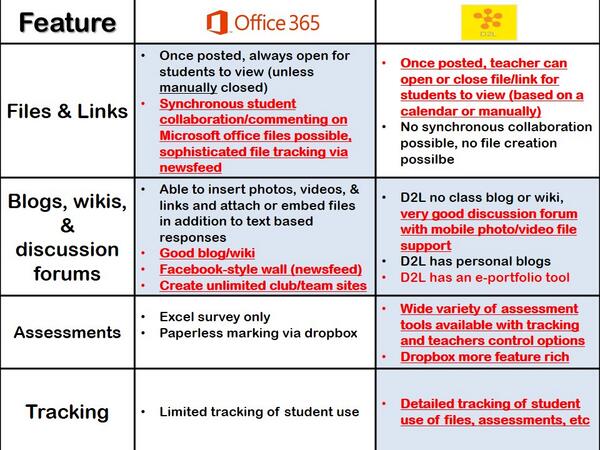Since I am finishing my 3 years in the Instructional Technology Resource Teacher role, I’ve had several people ask me lately which Learning Management System (LMS) I will be using when I go back to the classroom in September. The choices are many–Desire2Learn (D2L), Google Apps for Education (GAFE), Office 365, Edmodo and blogging platforms to name a few. There’s also been a lot of talk about each system in my online network in the last few weeks, mostly due to the OTRK12 conference and Google Summit.
Frankly, I’ve been pretty disappointed in the tone of these online conversations. The tone is: “If you are not using ________, you’re not as smart as me.” Or better yet: “You’re just a sheep.” It doesn’t really matter which system, they all have their evangelists.

![]() Photo Credit: Oberazzi via Compfight
Photo Credit: Oberazzi via Compfight
First, it’s not what system you use, but what you do with the system. Is your LMS a tool you use to facilitate a student centred classroom where you create opportunities for your students to communicate and collaborate? Are you using your system to make it easier to have assessment for learning cycles and to give descriptive feedback? LMSs are not just for distributing and collecting files.
Secondly, every system has pros and cons. There isn’t one system that will meet every need. However, digital literacy skills are transferable, so chose one and make it your own. You and your students can transfer the skills learned to other systems in the future, if you feel it necessary to add other tools or change to another LMS.
There are some important factors to consider when choosing an LMS. The primary factor is to know how to keep your students’ personal information safe (as safe as anything online can be lately). Your school board-provided LMS will ensure security of personal information and files. (These are Office 365 and Angel/D2L in PDSB.) If you use outside services like Edmodo, Edublogs or Google Apps, it’s important that your students do not use their full names and that you teach your students what kind of information they should not reveal in their posts and documents. More information and suggestions can be found here.
Beyond safety, there are many different factors that will draw me to one system or another. All the above mentioned LMSs have:
- Ease of use (after initial learning)
- Ability to be used on all devices
- Modern look and feel
Only Office 365 and GAFE have:
- the ability to collaboratively create and share documents
Only Office 365 and Edmodo have:
- social media style communication newsfeeds
- connections to internal classrooms
Only D2L has:
- an ePortfolio feature (although GAFE sites and Edublogs can be used for digital portfolios)
- sophisticated tracking of students’ online actions
- sophisticated assessment and grading features
None of the major LMSs have (but blogging platforms like Edublogs and Kidblog do):
- The ability to connect and communicate with external classrooms and people.
Some resources that might help you choose:
- I have created a comparison of blogging sites for educators within PDSB (view it here).
- Royan Lee did something similar with LMSs in this blog post. This list does not include Office 365.
- Finally, Tracy Cook created this comparison of D2L and Office 365 for teachers in PDSB.