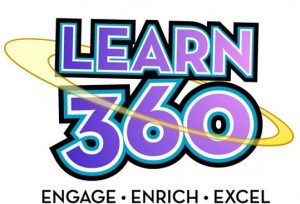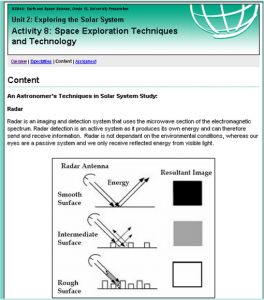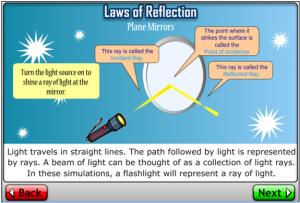Since I am finishing my 3 years in the Instructional Technology Resource Teacher role, I’ve had several people ask me lately which Learning Management System (LMS) I will be using when I go back to the classroom in September. The choices are many–Desire2Learn (D2L), Google Apps for Education (GAFE), Office 365, Edmodo and blogging platforms to name a few. There’s also been a lot of talk about each system in my online network in the last few weeks, mostly due to the OTRK12 conference and Google Summit.
Frankly, I’ve been pretty disappointed in the tone of these online conversations. The tone is: “If you are not using ________, you’re not as smart as me.” Or better yet: “You’re just a sheep.” It doesn’t really matter which system, they all have their evangelists.