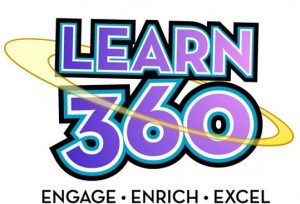
Learn360

- Access from Video Resources chiclet on your MySite
- Videos for all subjects and grades
- Short clips (great to activate knowledge or if you are flipping your classroom).
- Full length feature films (Hollywood and Classic). Click on the link in the middle of the home page to see a list of titles in English and French.
- Download, favourite or add to a playlist

- Teacher Resources ready to use in the classroom are available for many videos
- Students can currently view Learn360 videos through the OERB (see below).
Ontario Education Resource Bank (OERB)
- Lessons, animated interactive activities and assessments for all subjects
- Download for use offline or link to resource in Angel course
- Check the FAQs of the Peel21st chiclet (Teaching and Learning) for the passwords or ask your ITRT.
For easy access to your course’s resources:
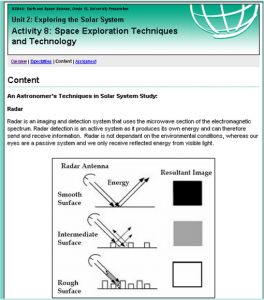
- Log in and Click SEARCH
- Choose the Browse by Curriculum tab
- Choose the grade, subject and strand
- Click Search by Strand
- Scroll down to see resources
For students to find Learn360 videos, do a Simple Search and change the database to Learn360
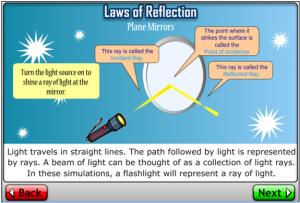
- An excellent alternative to “googling” for students
- Access to database search of extensive high-quality resources
- 65+ databases and services
- No password required at school
- Check with your librarian for the home password
- click on Students
- click on Library eResources
