This video (shared by George Couros during his talks in Peel) shows how a simple survey tool was used by a teacher to connect personally with her students. It’s a powerful reminder of how important it is to try to meet the students where they are. Sometimes people and especially today’s “screen”agers will share more online than they will in person. After that inital contact, deeper relationships can be forged. Continue reading
Serendipity and Sue Waters: Benefits of Being Connected.
A stream. A real time, flowing, dynamic stream of information — that we as users and participants can dip in and out of and whether we participate in them or simply observe, we are a part of this flow.
John Borthwick As quoted here.
That’s a quote from 2009 and I don’t think the stream metaphor is big enough anymore. A river? An ocean current? Maybe solar winds? Sorry, I digress into earth science easily… The point is that social media, and especially Twitter, is massive and can be intimidating. That’s probably why only 218 million of the 1 billion registered users of Twitter are active. Continue reading
I want to thank Alec Couros (and George, too) for making my job easier…and harder.
Alec Couros gave a presentation this evening for PDSB’s MFO Leadership Launch. I often tweet “in the moment” during a presentation and I sent a couple of tweets at the time. However, Alec was autotweeting his videos and websites and that somehow gave me permission to put down my phone and just listen. I laughed and I cried. I cheered little Audri and his success on the Rube Goldberg Monster Trap. I wanted to contribute to the conversation, but could not find the words to sum up my learning. Continue reading
Digital Word Wall with Popplet
There are many ways to use Popplet in math from K-12. It is easy to create collaborative digital Word Walls for review, learning vocabulary and making connections. Continue reading
Teaching and Learning in a Digital World Conference Day 2
Teaching and Learning in a Digital World Conference Day 1
Raspberry Pi
This is a quick test to see how well the Posts app works for Edublogs.
I like this app so far because it has a basic HTML editor.
Raspberry Pi
Raspberry Pi-a $35 “computer” designed to be hacked by students. j.mp/ZB8Kdr #canedu13 #peel21st twitter.com/SusanCampo/sta…
— Susan Campo (@SusanCampo) May 6, 2013
Social Media–Map your tag
***Note*** update Oct. 20, 2013
This map still works for Flicker and Twitter, but the controls have changed. Zoom in to the desired location, click on the layers button, sign in with Twiter and change the tags in the social tab to your hashtag. Images of controls are not exactly the same as the current map.
The map below allows you to search Flickr, Twitter and Youtube for geo-located social media posts. The tag that is currently mapped is “weather” but you can change the tag by clicking on the gear icon. Continue reading
Do you know about these excellent digital resources in Peel?
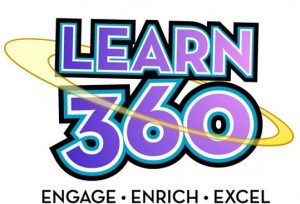
Learn360

- Access from Video Resources chiclet on your MySite
- Videos for all subjects and grades
- Short clips (great to activate knowledge or if you are flipping your classroom).
- Full length feature films (Hollywood and Classic). Click on the link in the middle of the home page to see a list of titles in English and French.
- Download, favourite or add to a playlist

- Teacher Resources ready to use in the classroom are available for many videos
- Students can currently view Learn360 videos through the OERB (see below).
Ontario Education Resource Bank (OERB)
- Lessons, animated interactive activities and assessments for all subjects
- Download for use offline or link to resource in Angel course
- Check the FAQs of the Peel21st chiclet (Teaching and Learning) for the passwords or ask your ITRT.
For easy access to your course’s resources:
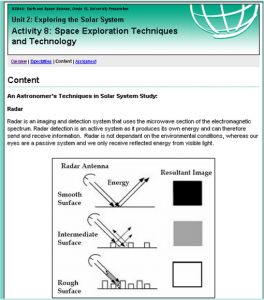
- Log in and Click SEARCH
- Choose the Browse by Curriculum tab
- Choose the grade, subject and strand
- Click Search by Strand
- Scroll down to see resources
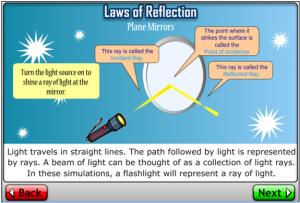
- An excellent alternative to “googling” for students
- Access to database search of extensive high-quality resources
- 65+ databases and services
- No password required at school
- Check with your librarian for the home password
- click on Students
- click on Library eResources
SAMR-Transformation, Technology and Education
This is my presentation that I use to introduce Ruben Puentedura’s SAMR model to teachers and principals.
Note: You can access many resources from Ruben’s blog.
