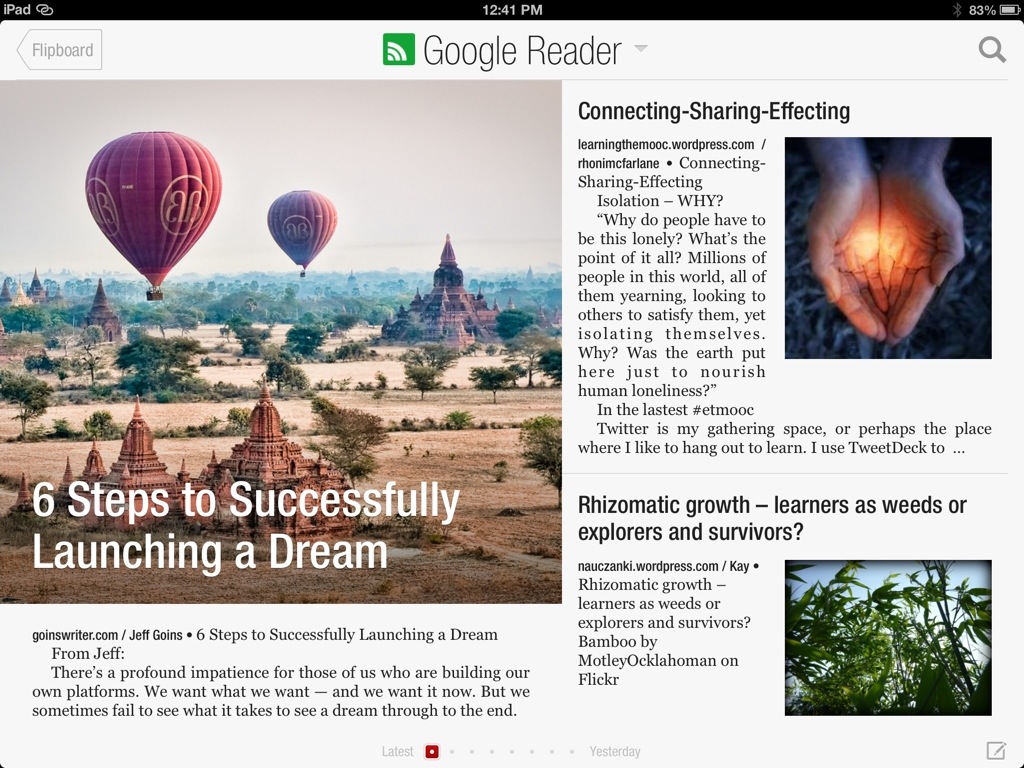cc licensed ( BY NC ND ) flickr photo shared by Preserved Light by Caillum Smith
It’s been a fun couple of weeks! I have learned so much in ETMOOC already and I know we have just scratched the surface. However, over time, glaciers that scratch the surface of the earth create breathtaking beauty!
Although I am enjoying all the tips and tools, I am really looking forward to developing relationships and becoming a better teacher. Most of this post is what I learned from the Intro and Advanced Blogging webinars and the links people posted during the chat of the webinar. I intend for it to be a used to support a group of teachers that are new to blogging along with this presentation.
Link to others in posts.
- It is a professional courtesy.
- The net is a net because of the links. Hyperlinking to where you got your inspiration or to give more detail establishes a chain of information for anyone to follow without creating excessively long posts.
- It creates pingbacks so that even if you don’t comment on a post, the blogger knows you have read their post and found something of worth.
Create an about.me page–about.me/susancampo
- A great way to establish your “brand” and provide your PLN with an easy way to find you.
- My background image is from a family trip on an Alaskan cruise last summer.
Use Flipboard on your iPad or tablet. Sue Waters describes it here. (Scroll down…way down.)
- I love it for combining all the streams of information.
- It is very visual, but also allows you to interact with your PLN by commenting, retweeting, etc.
- I like how I can also mix in my Facebook feed, where I only connect to family and close friends, without linking Facebook with my professional communities.
- Seeing how blogs are presented in Flipboard, Google+ and Google Reader, I understand how important it is to have a visual to accompany your post.
- Of course, images or other media can be the whole post. Try out this “An image in 5 words” activity to “kick start your blog”.
Easily find Creative Commons media and the meanings of all those CC licenses!
The most popular sites for images:
The most popular sites for sounds and music:
- CC Mixter
- Sound Cloud (note: needs an up-to-date browser which might not be available for students in school)
- Audio Boo
- Vocaroo
Easily create correct attributions for images you use.
Comment often and add some html code to comments.
- Comment boxes do not allow for formatting. Adding some HTML code allows you to use bold, italics, etc. and to hyperlink to other pages/blogs.
- Thanks go out to someone in the Advanced Blogging webinar who shared a link to Mrs. Yollis’ post. If the kids in Grade 2 and 3 can do it, so can we! Try it out in the comments below!